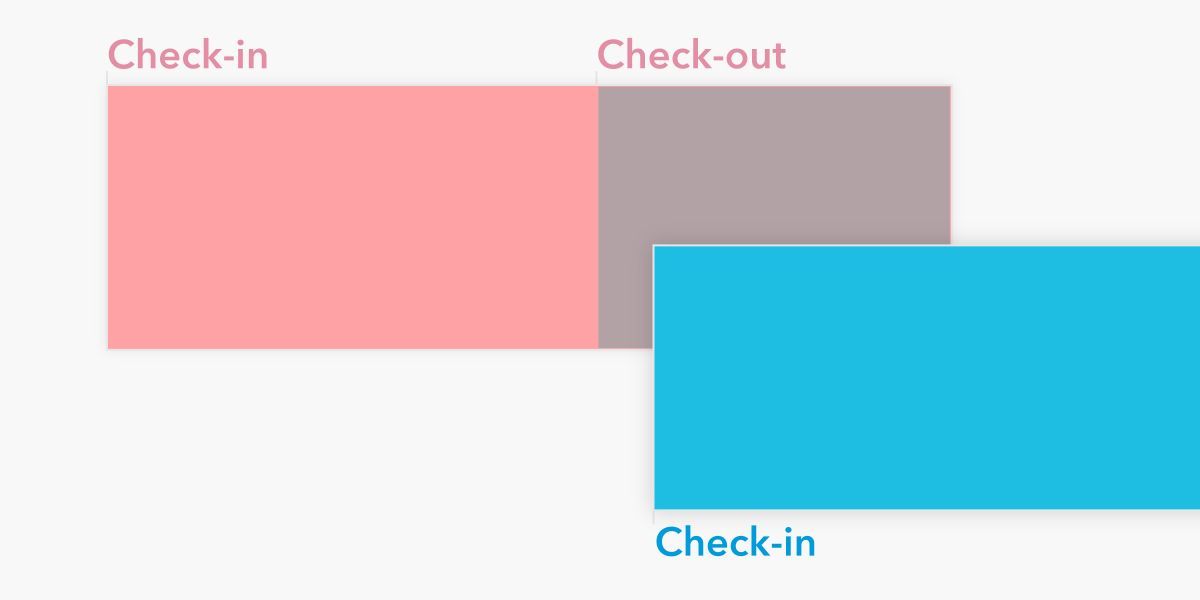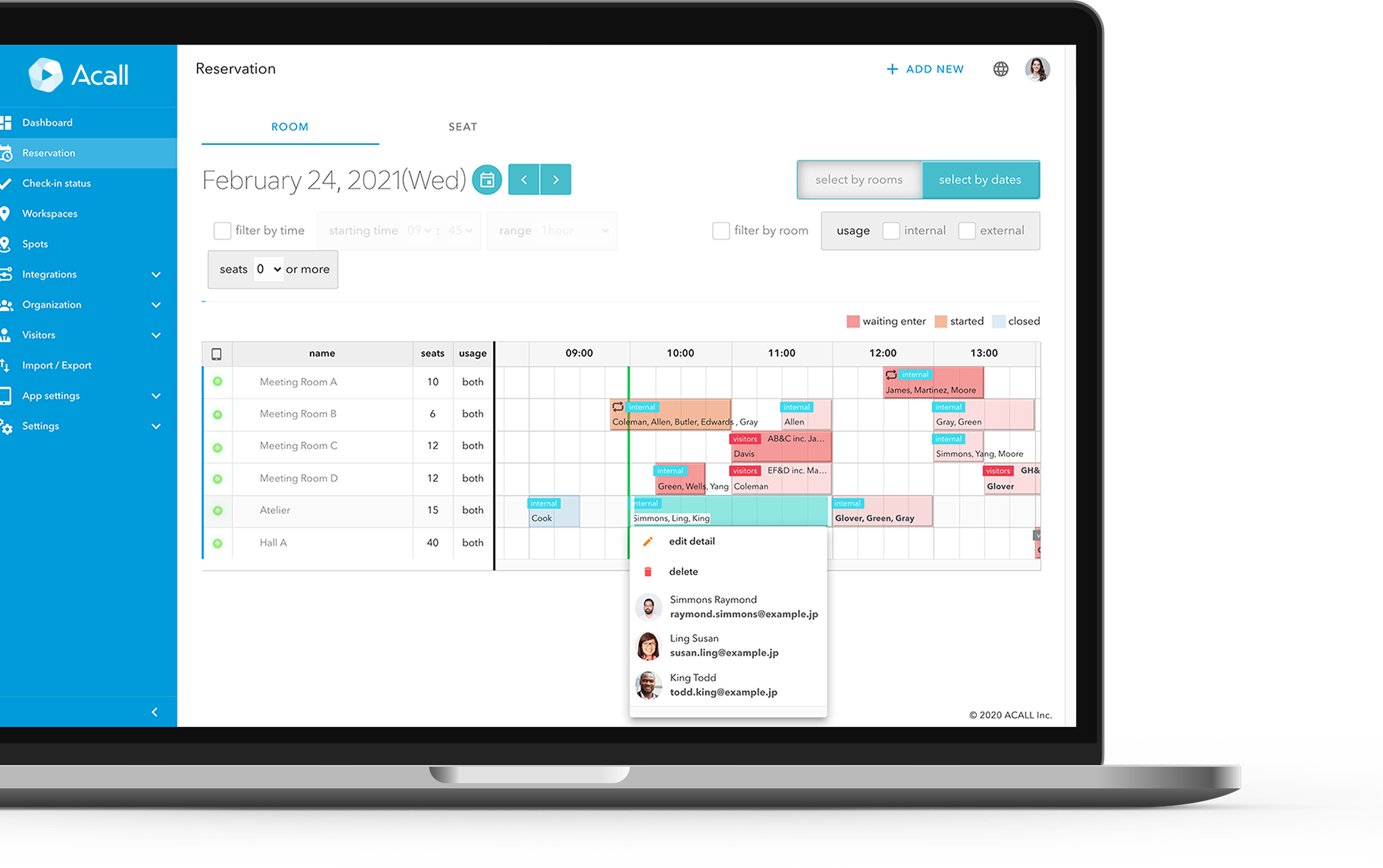
Check real-time availability and reserve meeting rooms in simple steps
With the Acall meeting room reservation feature, you can easily reserve meeting rooms or workspaces from your PC or smartphone anytime.
Acall records workers' entry/exit and visualizes the real-time usage of meeting rooms. The stored data is helpful for the optimization of the meeting room management.
How to reserve a meeting room
You can reserve a meeting room anywhere anytime.
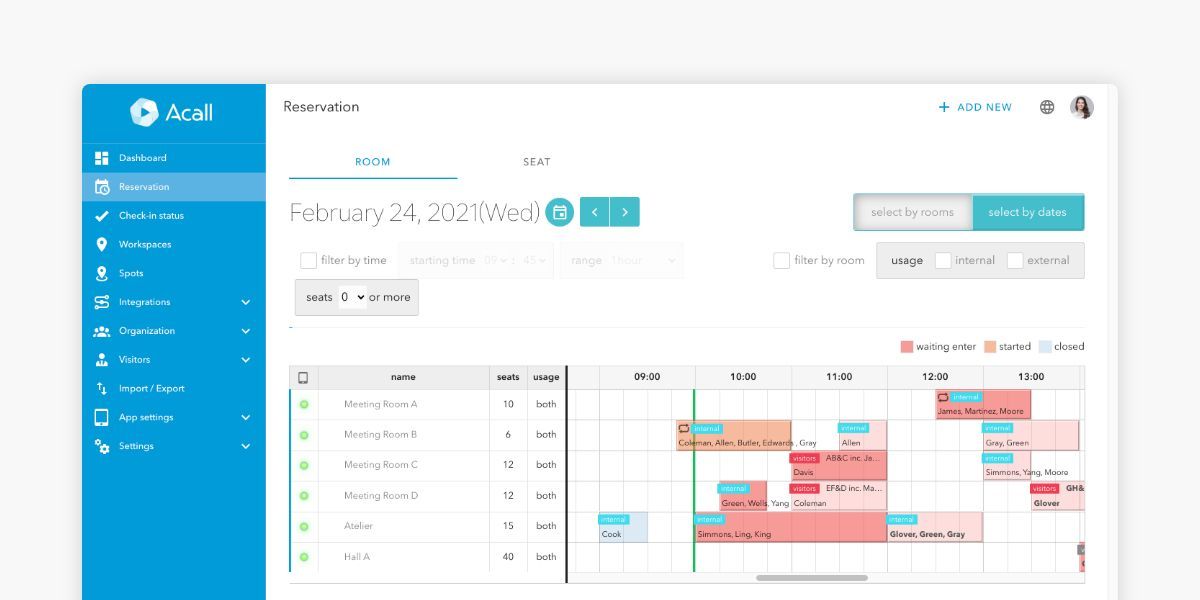
Web browser
You can check the meeting room availability and reserve a room intuitively on a web admin page, "Acall Portal."

Calendar
Meeting rooms can be reserved when creating an appointment in Outlook Calendar/Google Calendar.
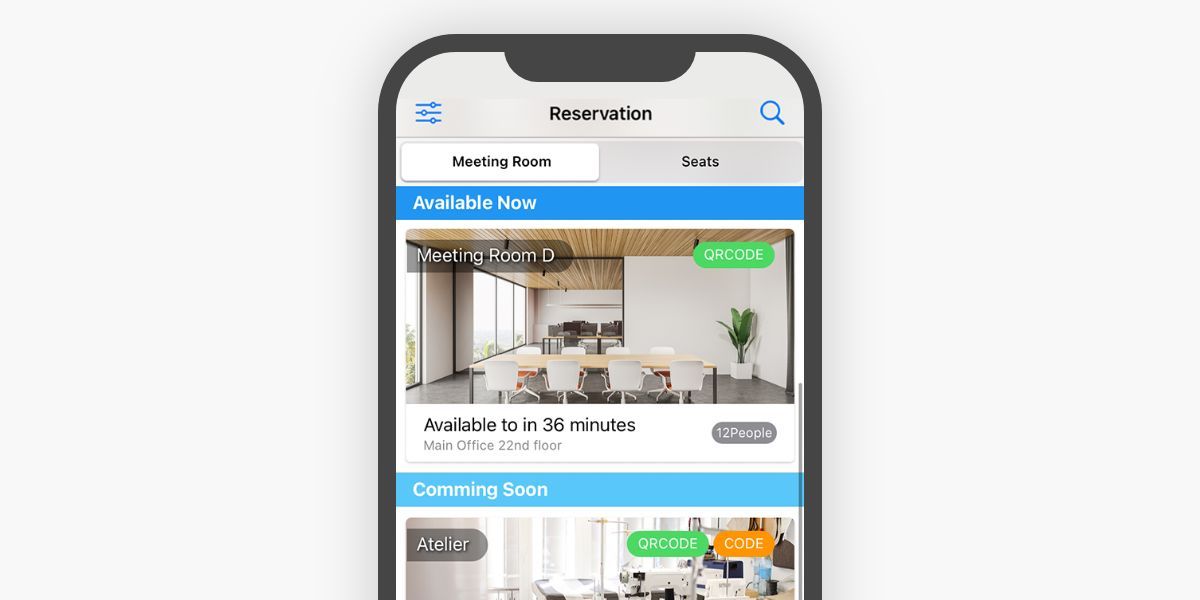
Smartphone
You can reserve a room instantly on a smartphone app, "Acall Mobile."
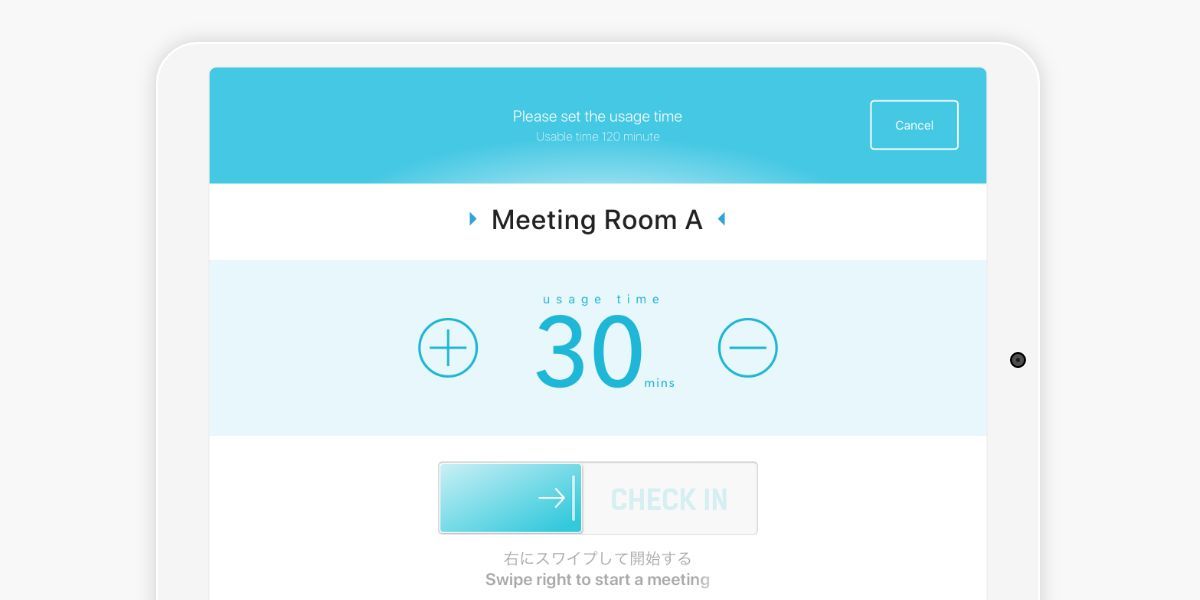
iPad in a meeting room
You can use an available meeting room without reservation using the iPad app, "Acall Meeting."
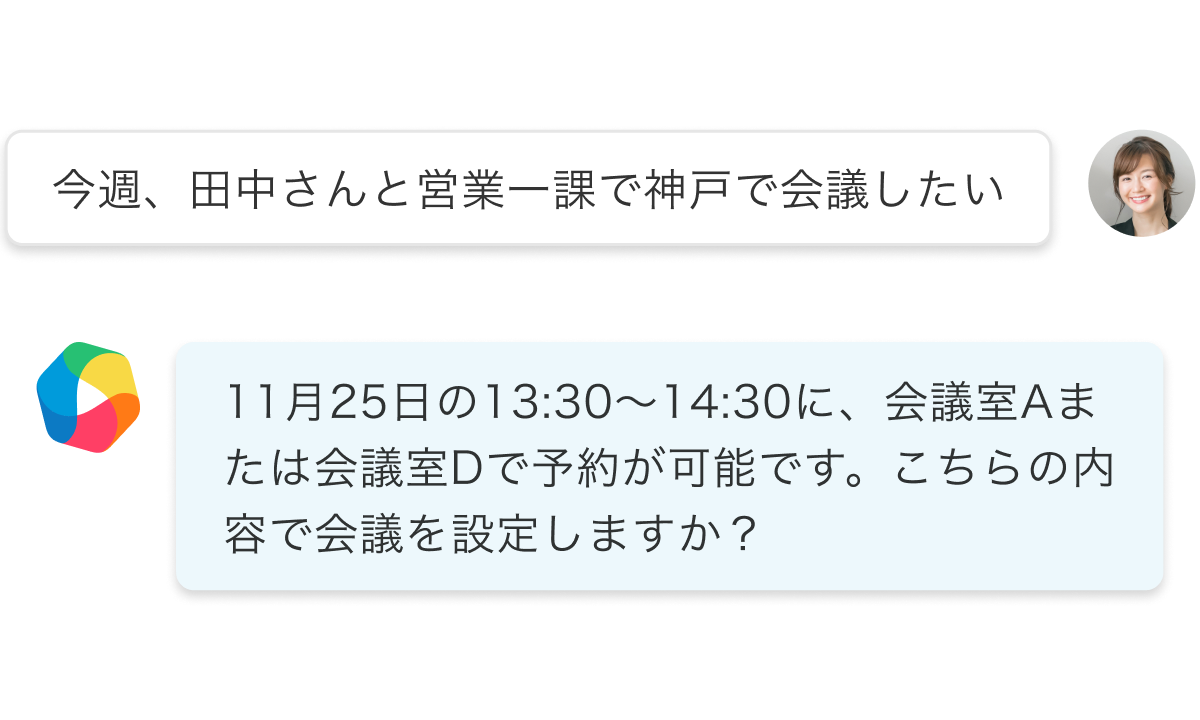
Natural language
Tell the chat-type AI what you want to book, and it will facilitate the search and scheduling of meeting rooms.
How to check in to a meeting room
An iPad app, "Acall Meeting" manages the room usage.
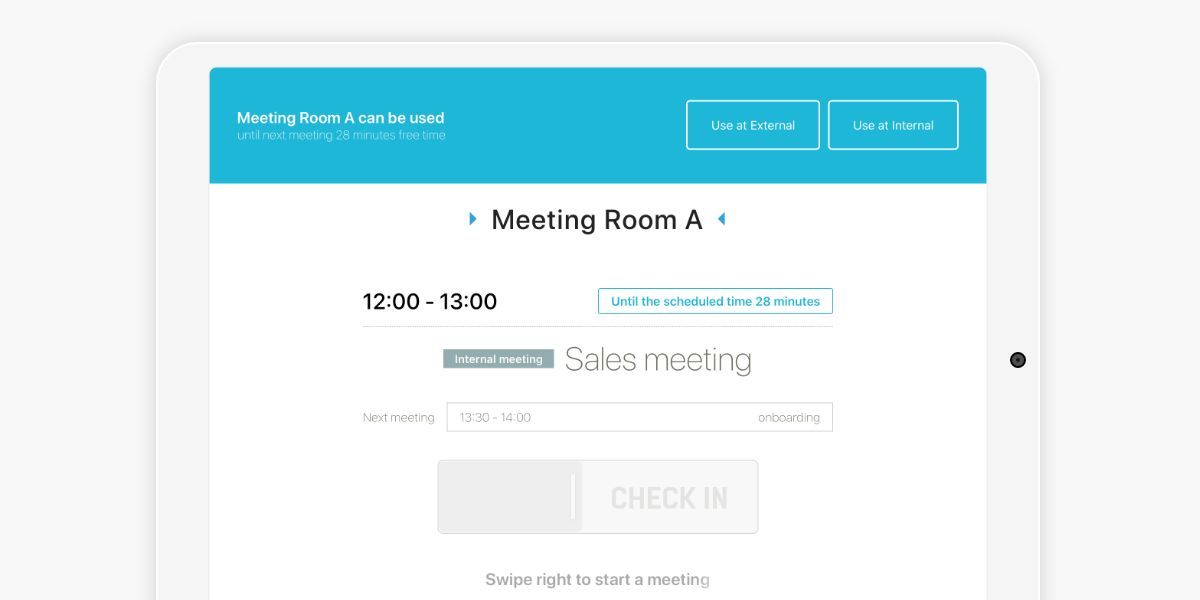
Swipe to check-in
You will see the reservation information on the screen. Swipe to check in.
You can also check in/out via Acall Portal or Acall Mobile.
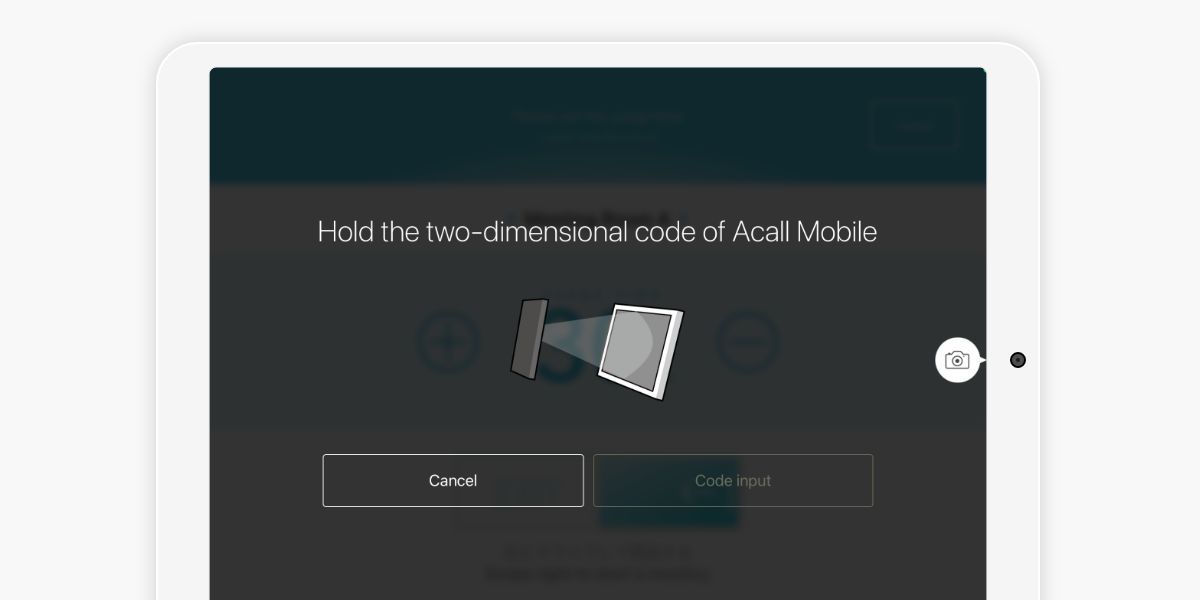
Swipe right and scan a QR code
Enter the meeting time and use a QR code or PIN code to register the user information.
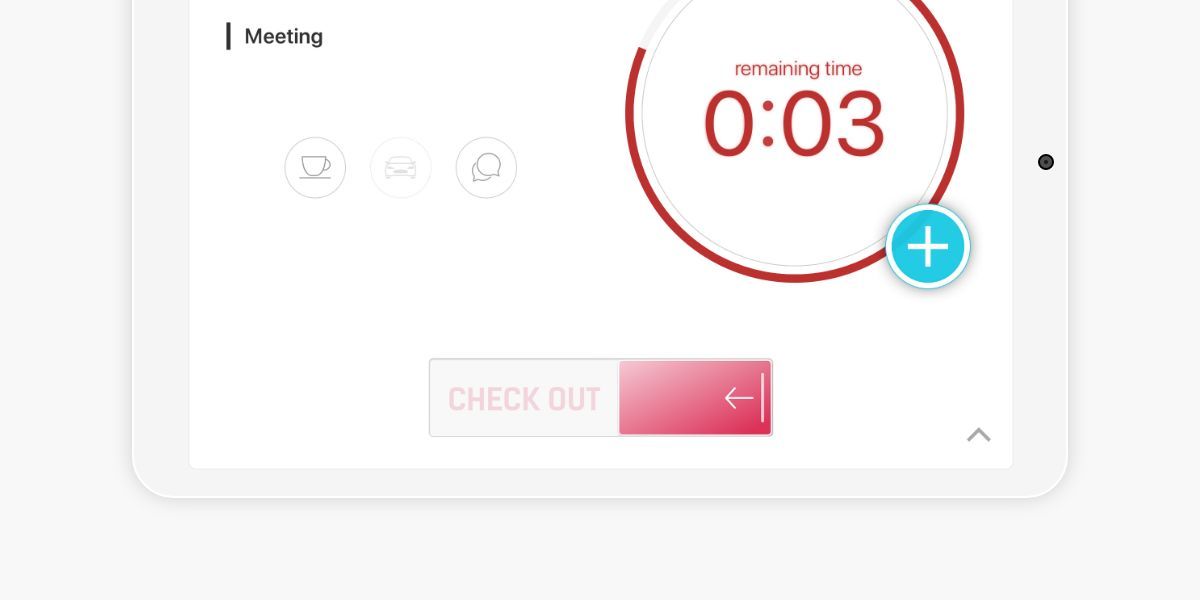
Swipe left to check out
Acall Meeting records when you finish using the room. You can extend the meeting if there is no reservation coming up.
Choice of installation methods
The meeting room app "Acall Meeting" can be installed outdoors or indoors depending on your needs.
Additionally, up to two devices can be connected simultaneously per room in your preferred mode.

Usage status is visible from outside the meeting room
In the outdoor mode, guest information can be hidden, and background images and colors can be freely set to customize the design to suit the office.

Facilitation to support meetings
Elapsed and remaining time is displayed and notified by time alert and announcement functions. Prevents the use of meeting rooms beyond the reserved time.
You can select a drink on the screen and send a tea service order notification to other workers.
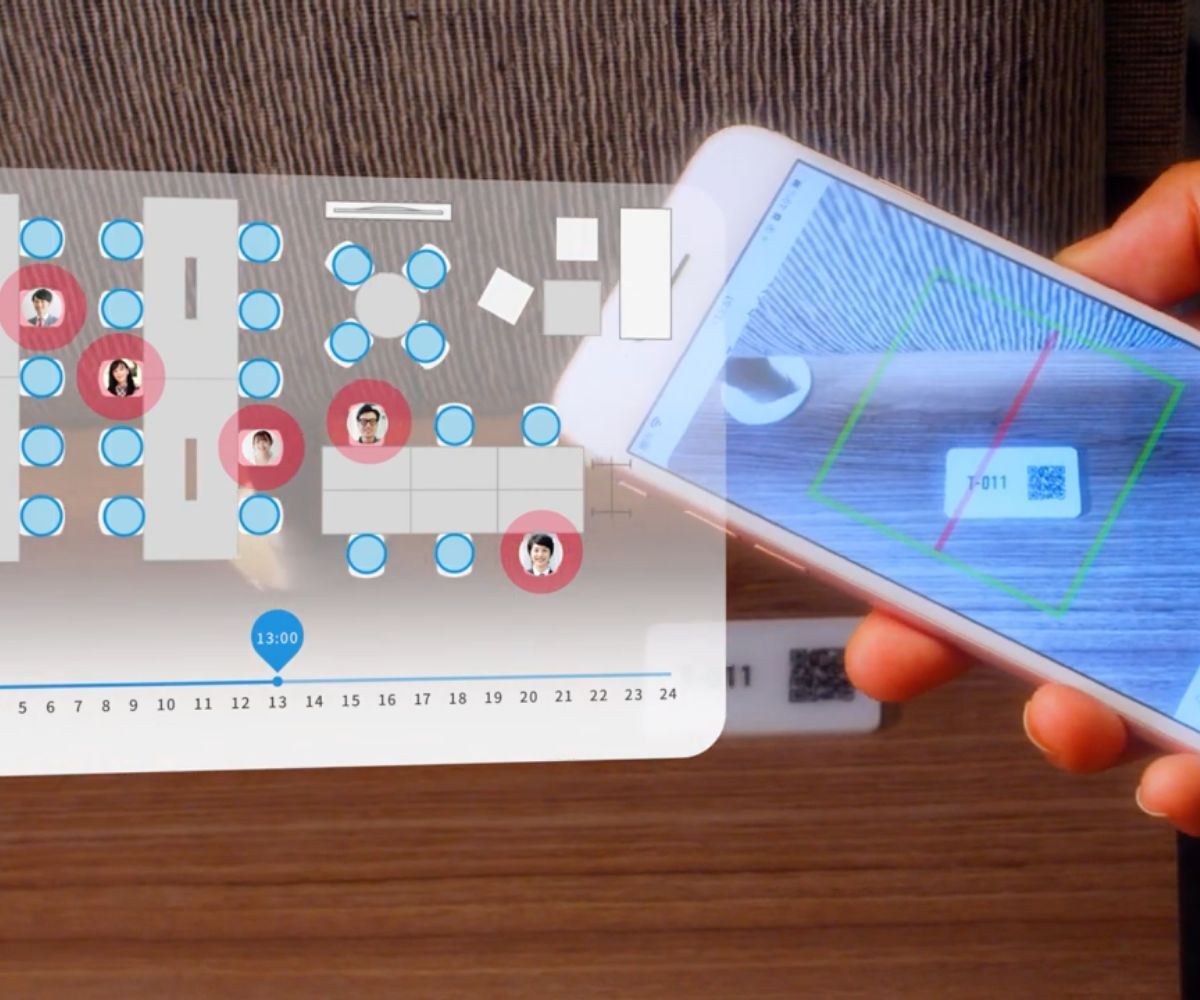
How to check in for a seat
You can check in to a room by scanning a QR code. Since you don't need an Tablet, it is more cost-efficient and suitable for various scenes.
- Tablet not needed
- Reserve from a floor map
- Reserve room and desks
- Visualization of remote work status
Why check-ins?
Acall can help you with effective room management by introducing meeting room check-ins.
Meeting room usage logs
Acall records entry/exit time in meeting rooms and reservation/cancellation history.
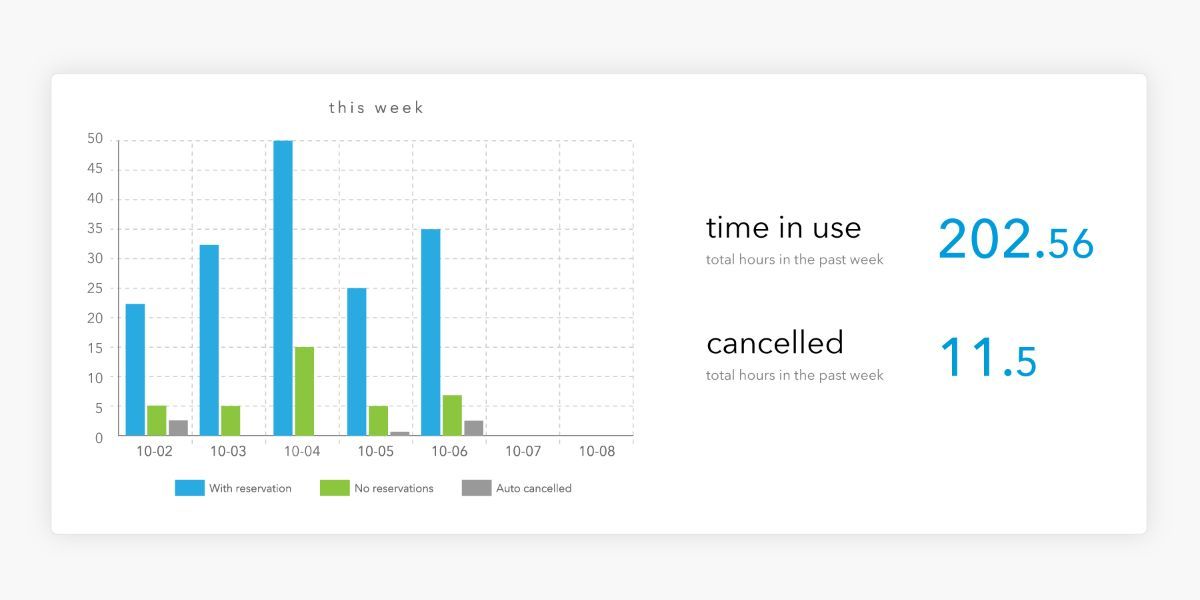
Auto cancellation of no-show reservations
When a meeting room is not checked in on time, the reservation will be canceled, and the room becomes available to other users.
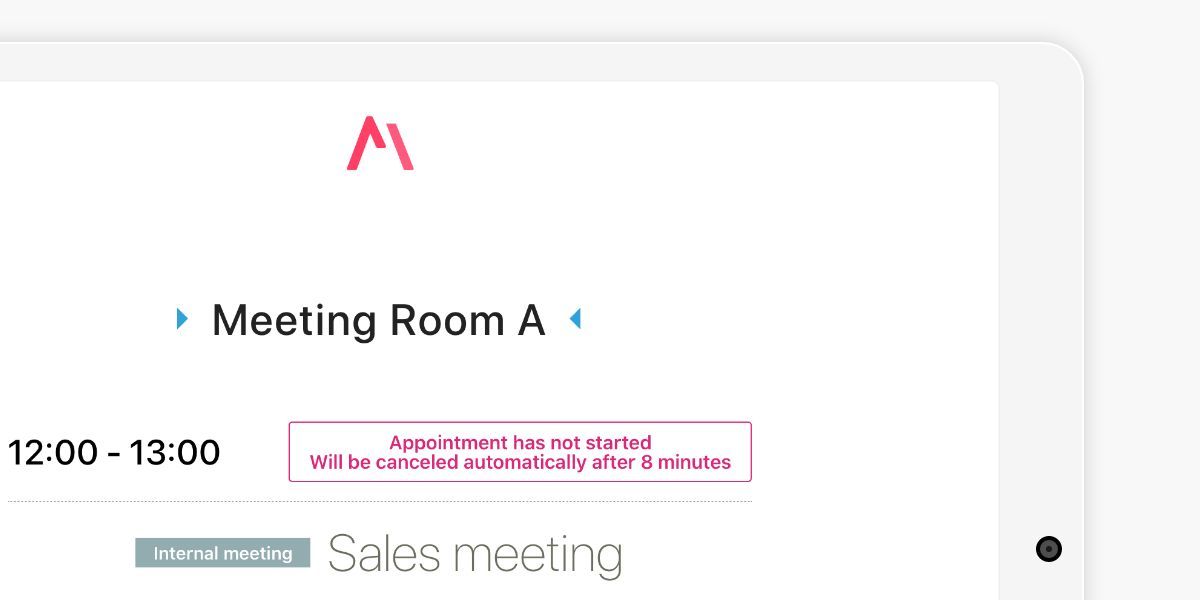
Extension of reservation
You can extend the reservation if there is no reservation coming up soon. Acall records the extended usage.
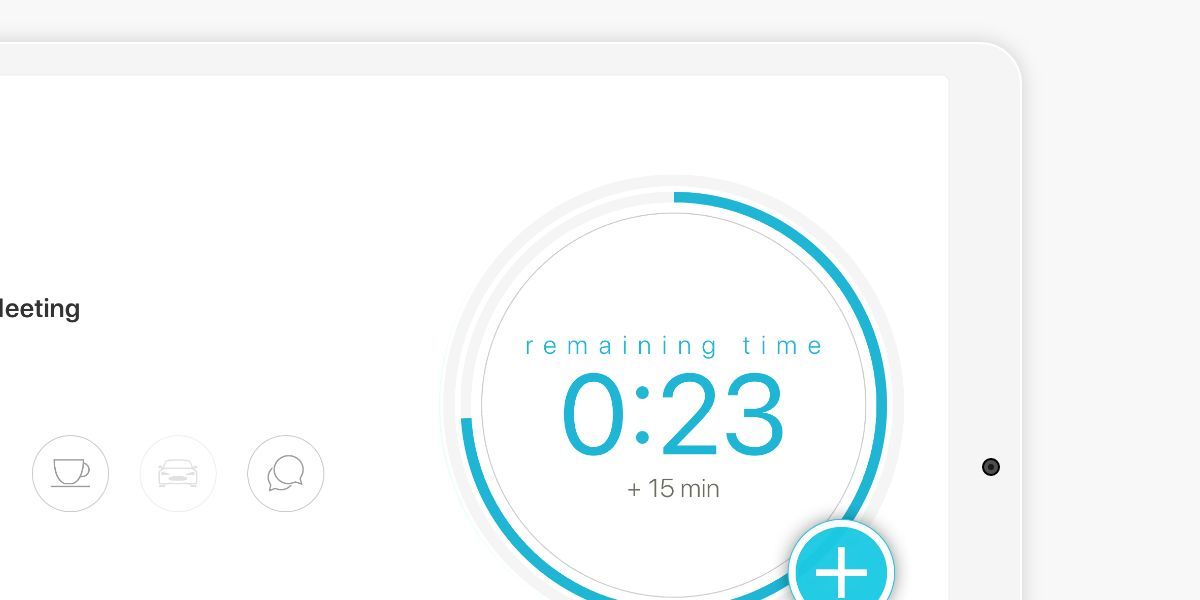
Efficient room utilization
When users check out before the scheduled time, the room becomes available to other users. Acall reduced the idle time of the meeting rooms.