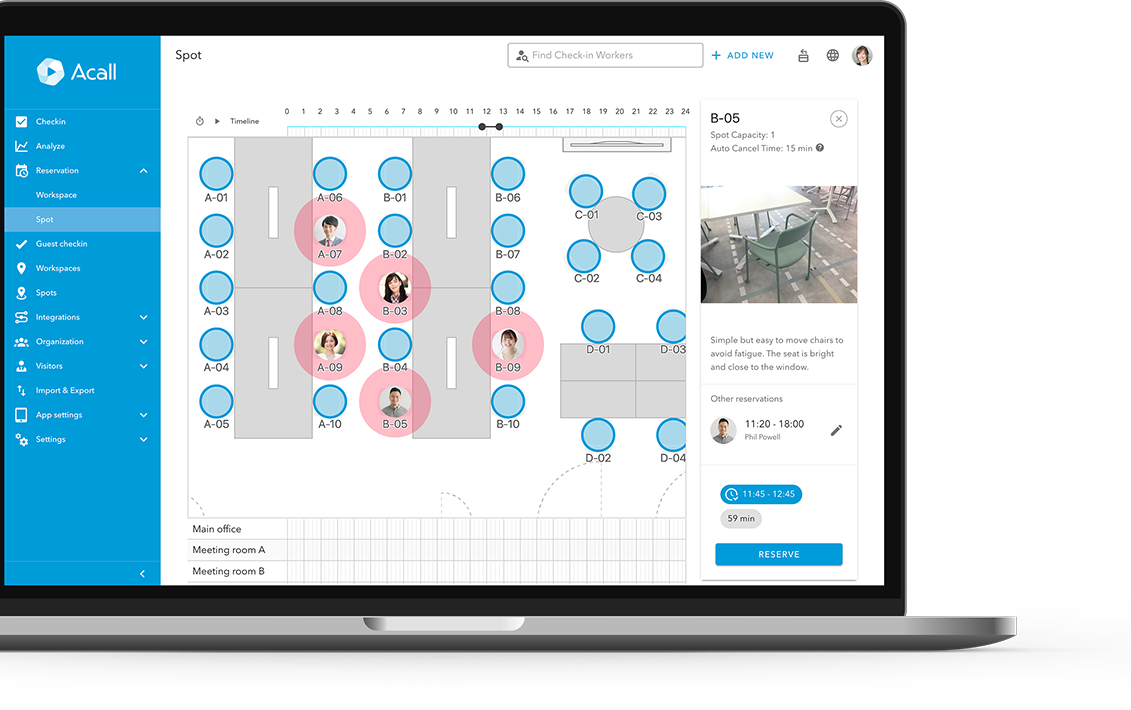
What is Hot Desking and Hoteling?
Hot desking means no assigned seating or personal desks in the office. It leads to higher productivity and engagement since employees choose desks and areas of the office based on what they are working on.
Hoteling is the idea to reserve and check in to hot desks. This way, it is easy to see desk availability and an employee’s location in the office.
Companies adopt hot desking and hoteling to facilitate hybrid work models and flexible workplaces for the future of work.
Hybrid Office with Hot Desking and Hoteling
Acall’s hot-desking and hoteling function gives you real-time updates on the reservation, check-in, and check-out status.
 User-friendly Interface
User-friendly Interface
Reserve seats easily and see who is sitting where on a floor map.
 Increase collaboration between office and remote
Increase collaboration between office and remote
Real-time information on workplace usage encourages communication. It helps with collaboration between remote and office work by easing the barriers.
 Optimize the office through analysis
Optimize the office through analysis
Analyze your check-in logs and optimize the office for a more productive, comfortable, and cost-effective workplace.
How to reserve and check-in
Multiple ways to reserve and check-in to a seat
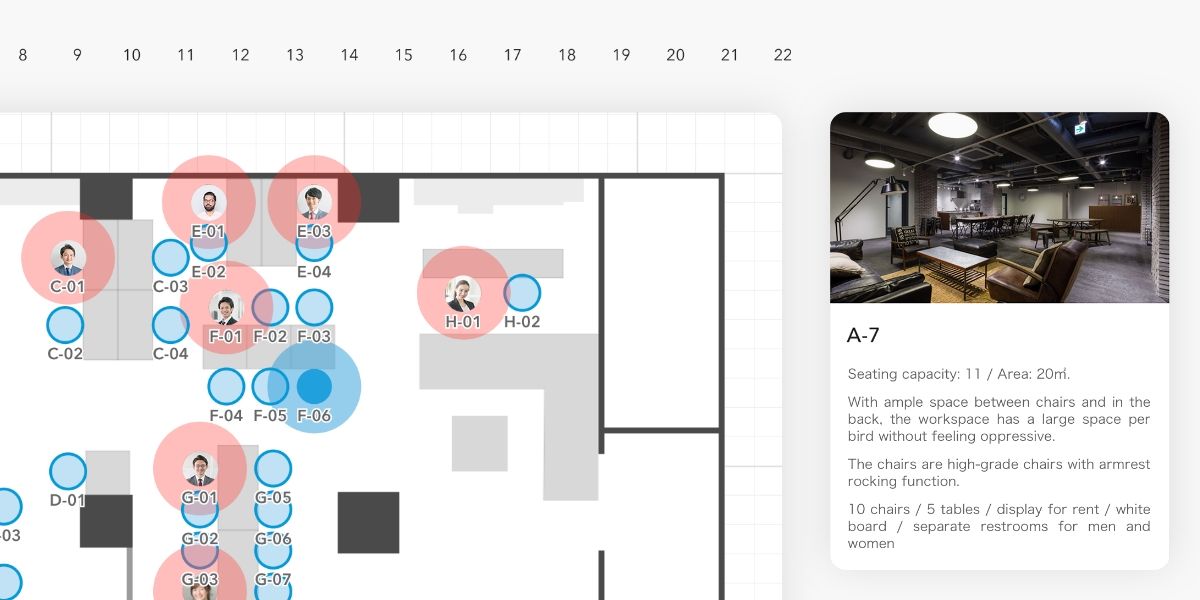
Reserve on a web portal
On the Acall Portal, the web-based admin screen, you can check the availability of seats on the floor map and select an available seat. You can also check the usage timeline throughout the day.
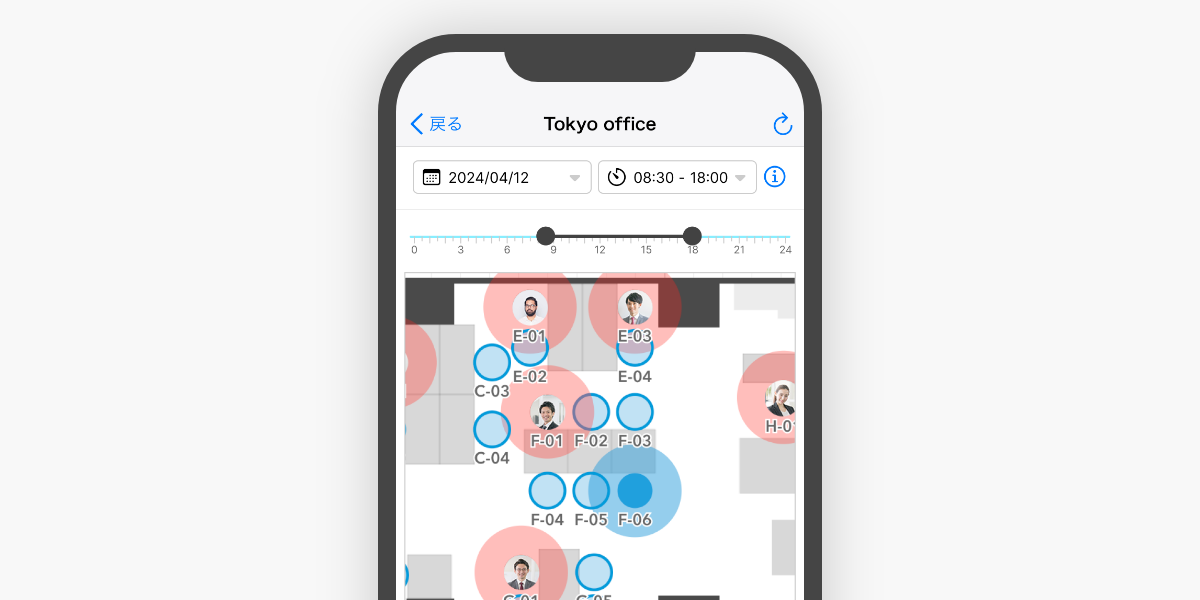
Reserve on your phone
You can check and book seats on the map while on the move.
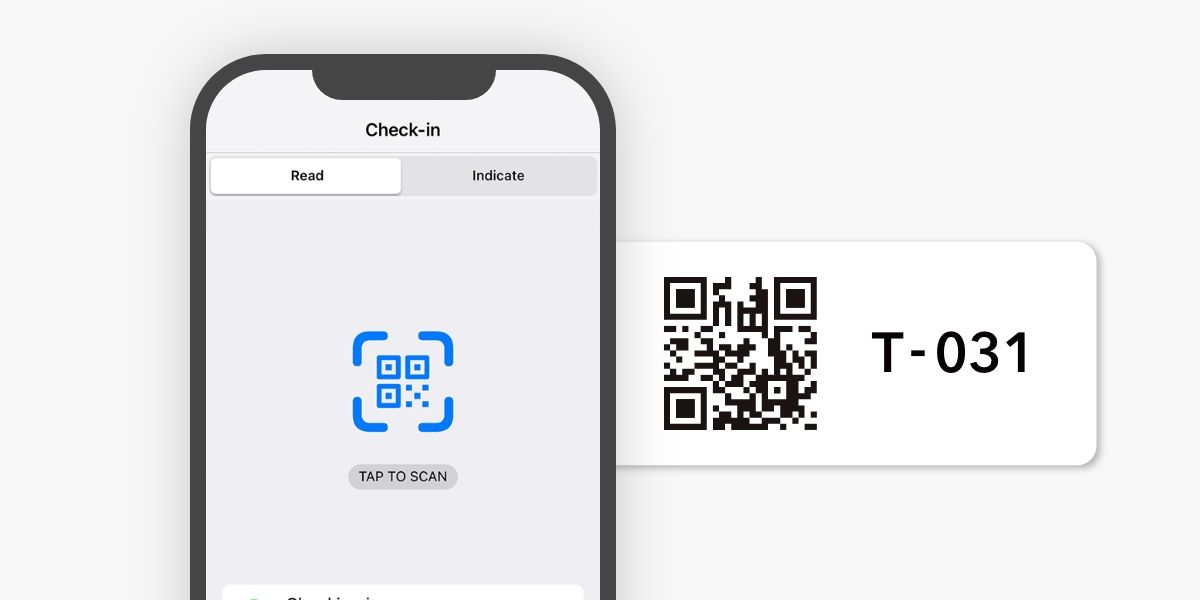
Check in to your reserved seat
Scan the QR code on the seat with your smartphone to check in. The seat availability will be automatically updated.
Improved ease of talking to people
Even in large offices, you can easily ascertain the status of an employee before going to speak to them.
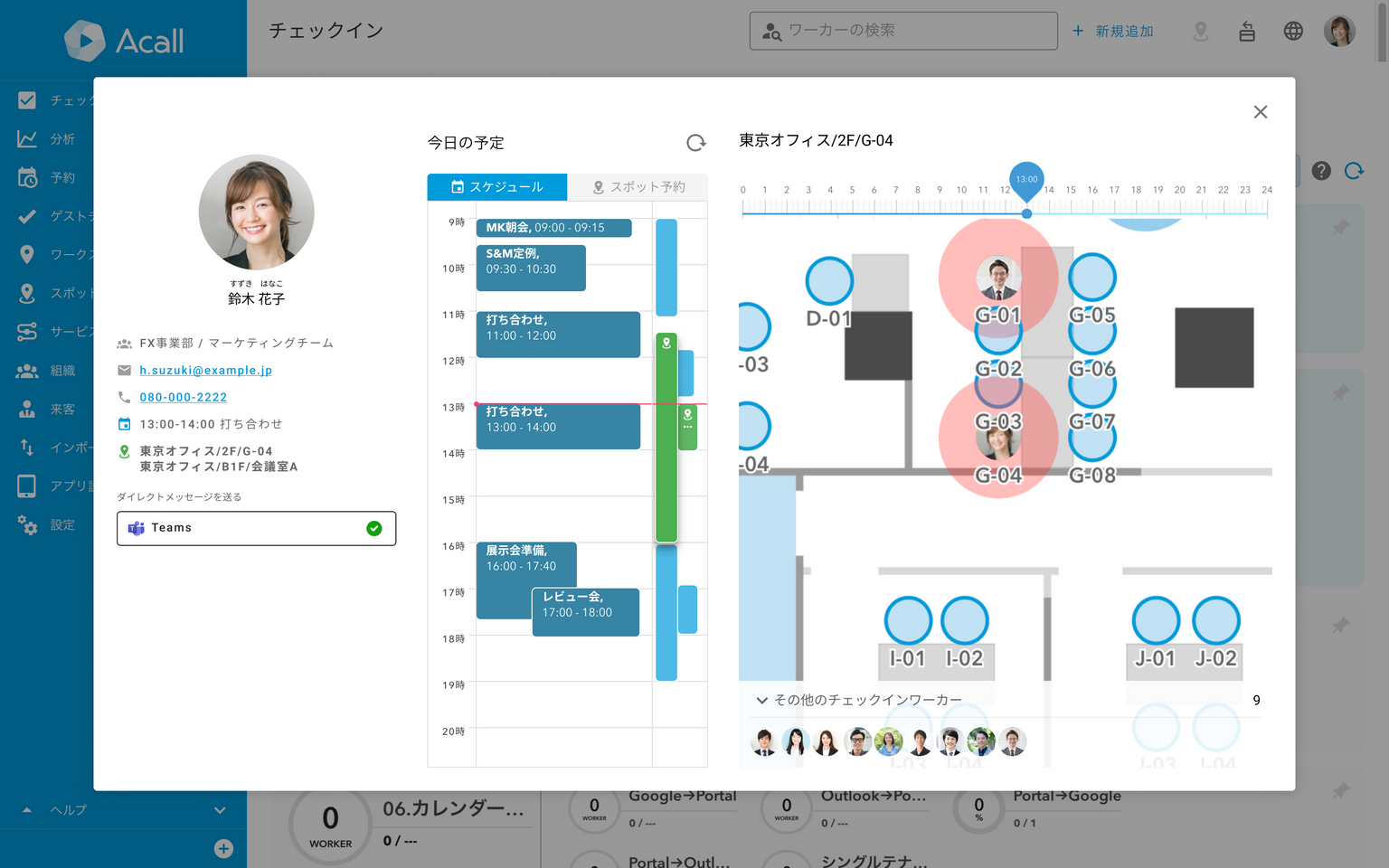
Failures such as "I went to talk to them but they were away from their seat" or "They were in a web conference" have made it increasingly difficult to speak to them or to check their status in advance. When you check in to an Acall spot (e.g. a desk), you can check your current location and calendar* event on a single screen.
Examples of information that can be checked on one screen
- Workers' current spots and spot bookings
- Events on the calendar
- Teams presence
Customer stories
Use Case
Case I don’t have a reservation, but I want to use a seat right away.
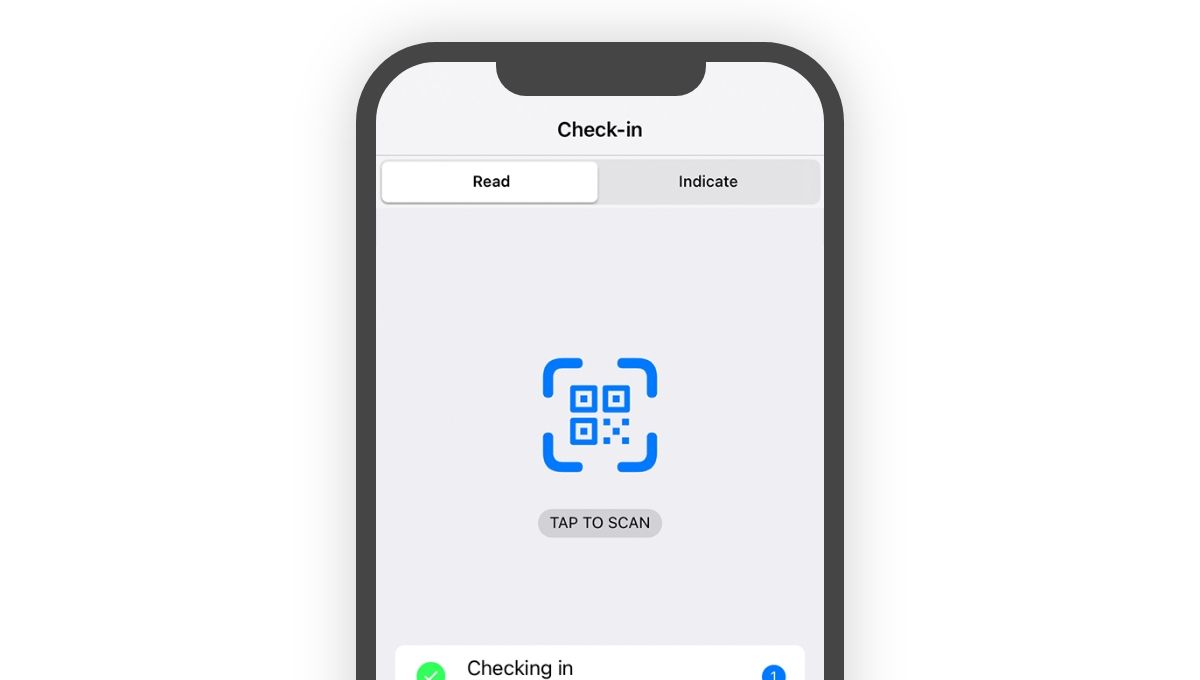
Reserve an available seat on the spot (instant use)
You can check in instantly by scanning the QR code placed on each seat.
Case Some employees don’t have a smartphone.
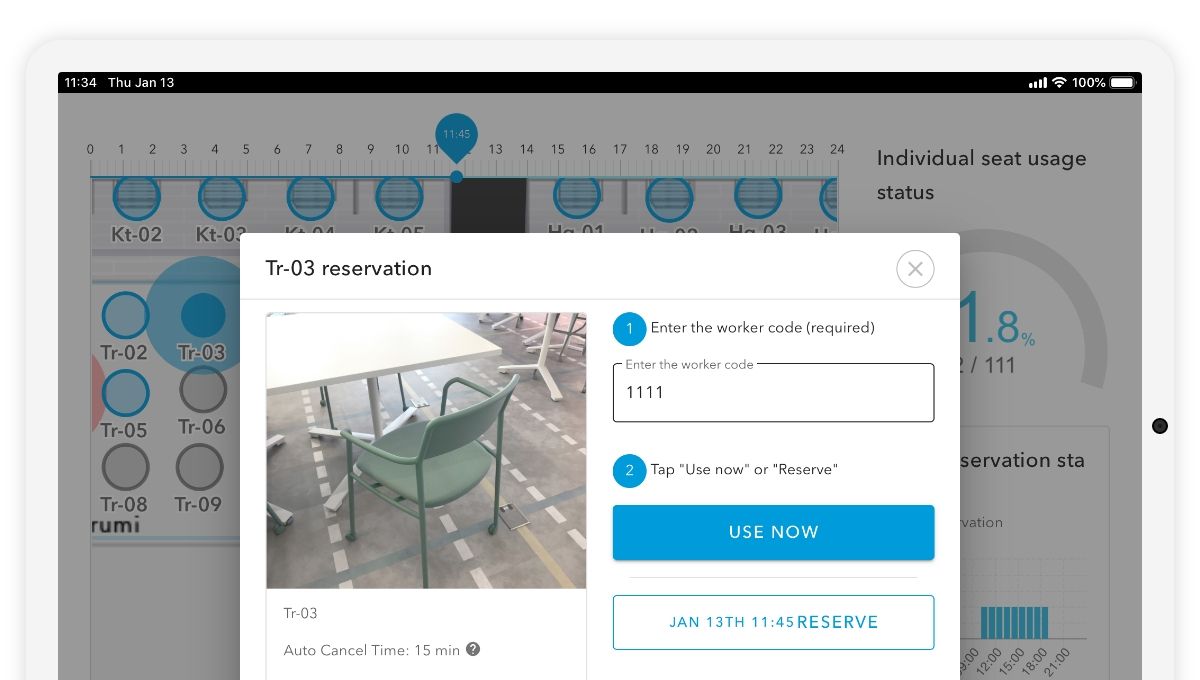
Check-in from a reservation kiosk
When workers don’t have access to a smartphone or PC, they can reserve a seat and check in from a reservation kiosk (iPad). Type the employee number to identify the employee.
Case I made a reservation but didn’t use the seat.
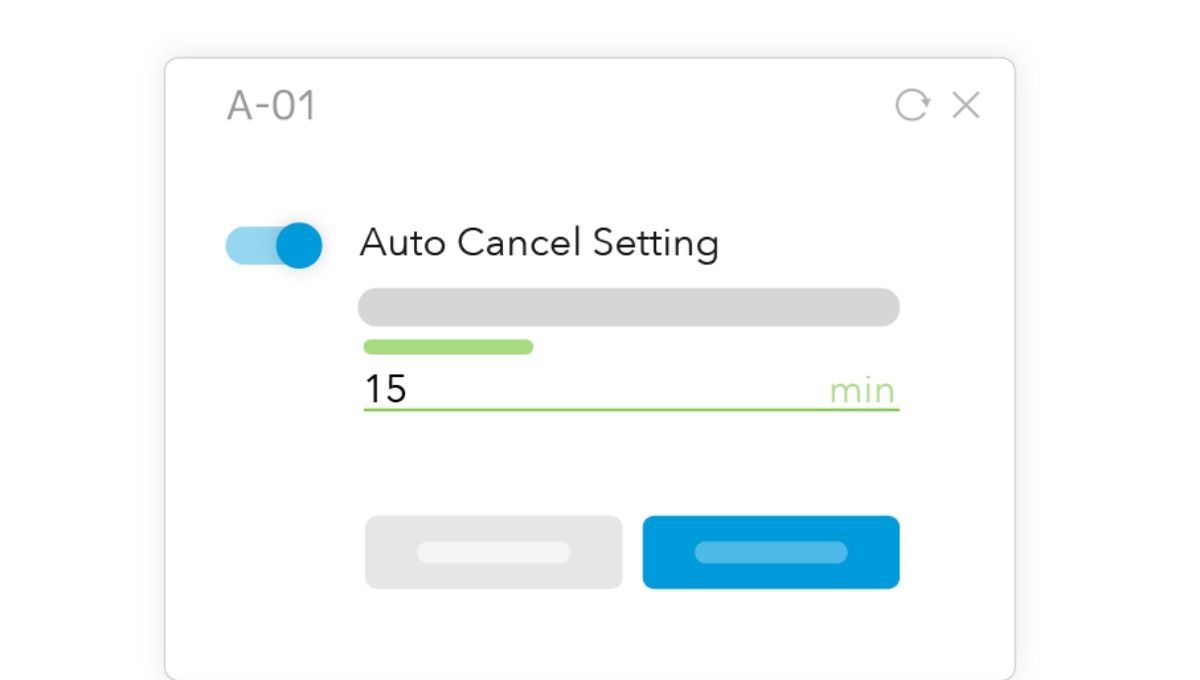
Automatic cancel of no-shows
Acall automatically cancels the reservations that are not checked in at the scheduled time, and other people can reserve the seat. You can set the time before the reservation is canceled.
Solutions

Seating status at a glance
The dashboard has a signage mode to display a floor map synced with the real-time status.
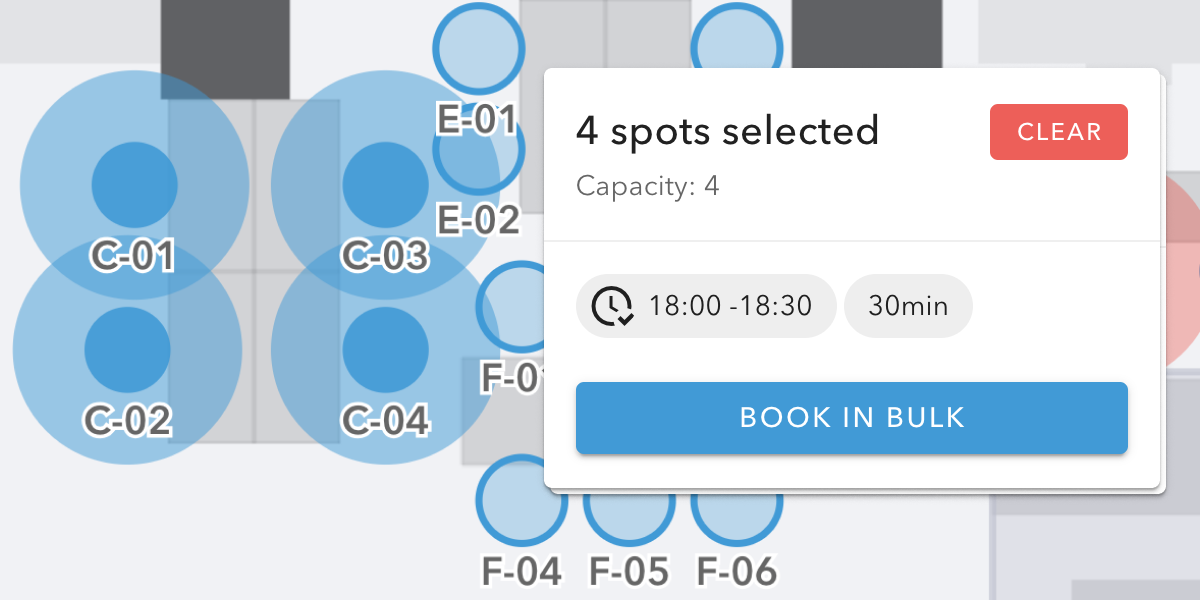
Multi-spot proxy reservations
The Acall Portal map allows multiple spots to be reserved at once. This intuitive feature allows a representative to reserve seats for a team meeting for a number of people at once.

Usage restrictions per spot
Authority to view, use, and manage spots (seats and spaces) can be set by groups or workers. This allows for a wider range of operations, such as dividing the available areas by department.
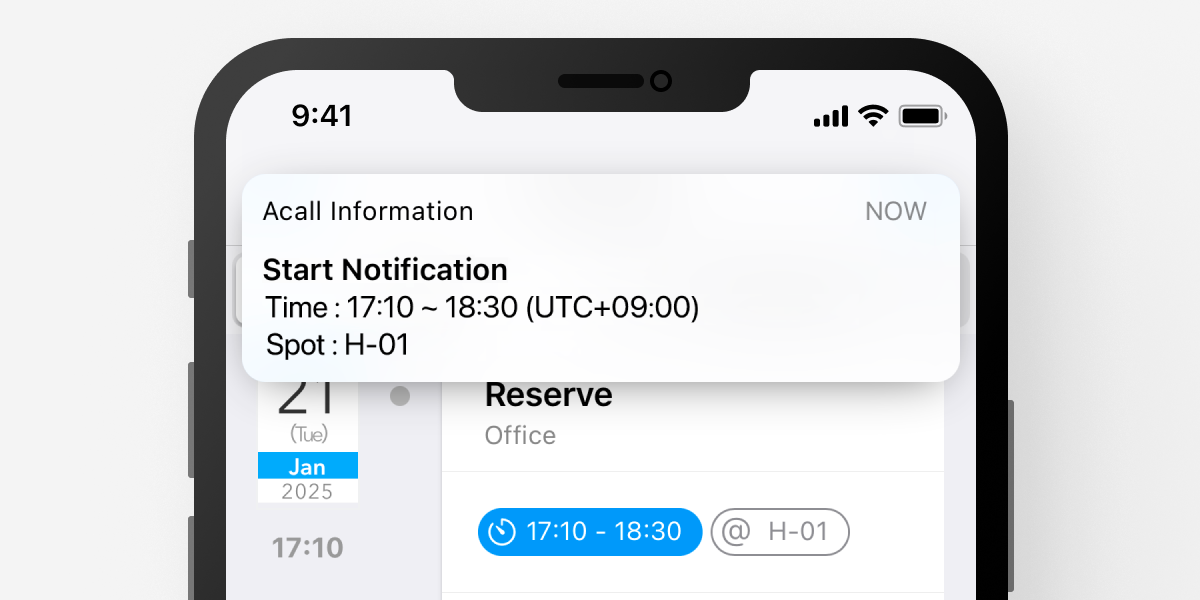
Limitations on available reservation periods per spot
The system allows users to set a reservation availability period, such as “Reservations can be made 30 days prior to the date of use. This prevents spots from being occupied for long periods of time and provides many people with the opportunity to use the space.
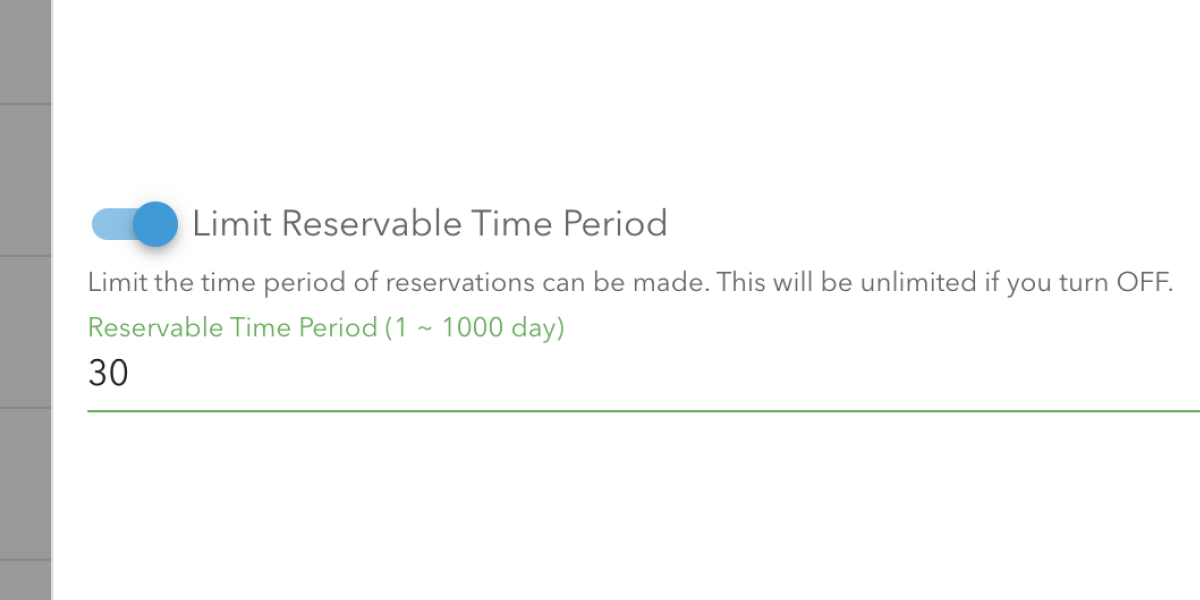
Reservation Notification
Receive “Spot Reservation Notification” on Acall Mobile and Acall Desktop. Notifications are sent before the start of use or when a spot is not checked in, preventing users from forgetting to check in.
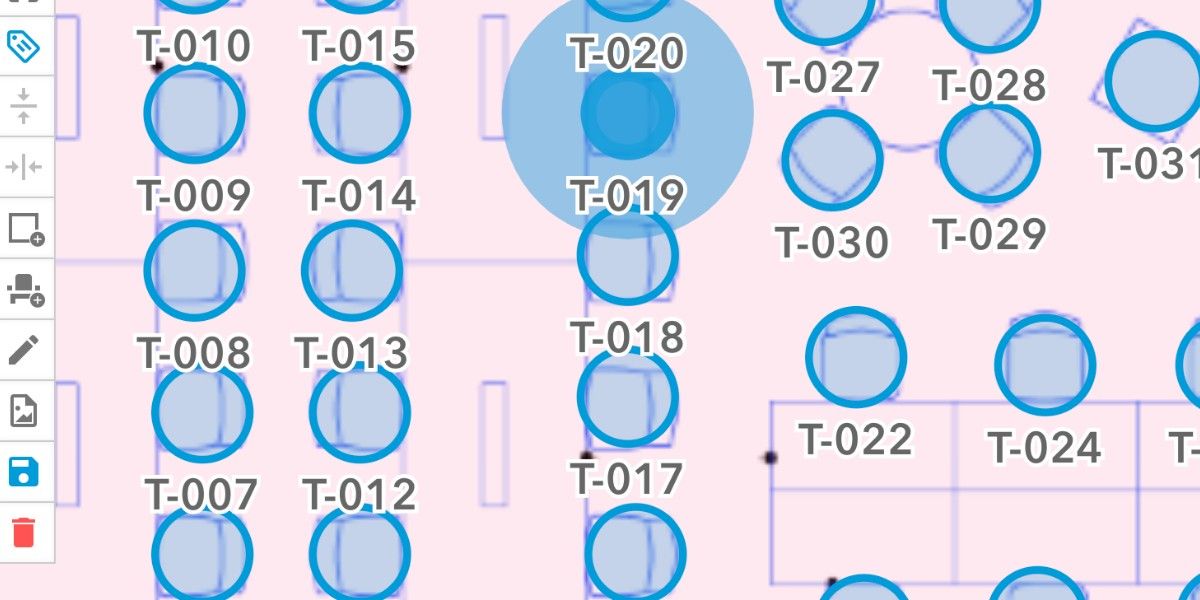
Floor map editing
Import images and arrange seats on the floor map. Easy to adjust to layout changes.

Hybrid workplace visualization
Acall Portal allows you to see where your team members work based on their future reservations. It encourages the teams to gather and communicate in the office during hybrid work.
* When employees work remotely, they can check in from the desktop app.


