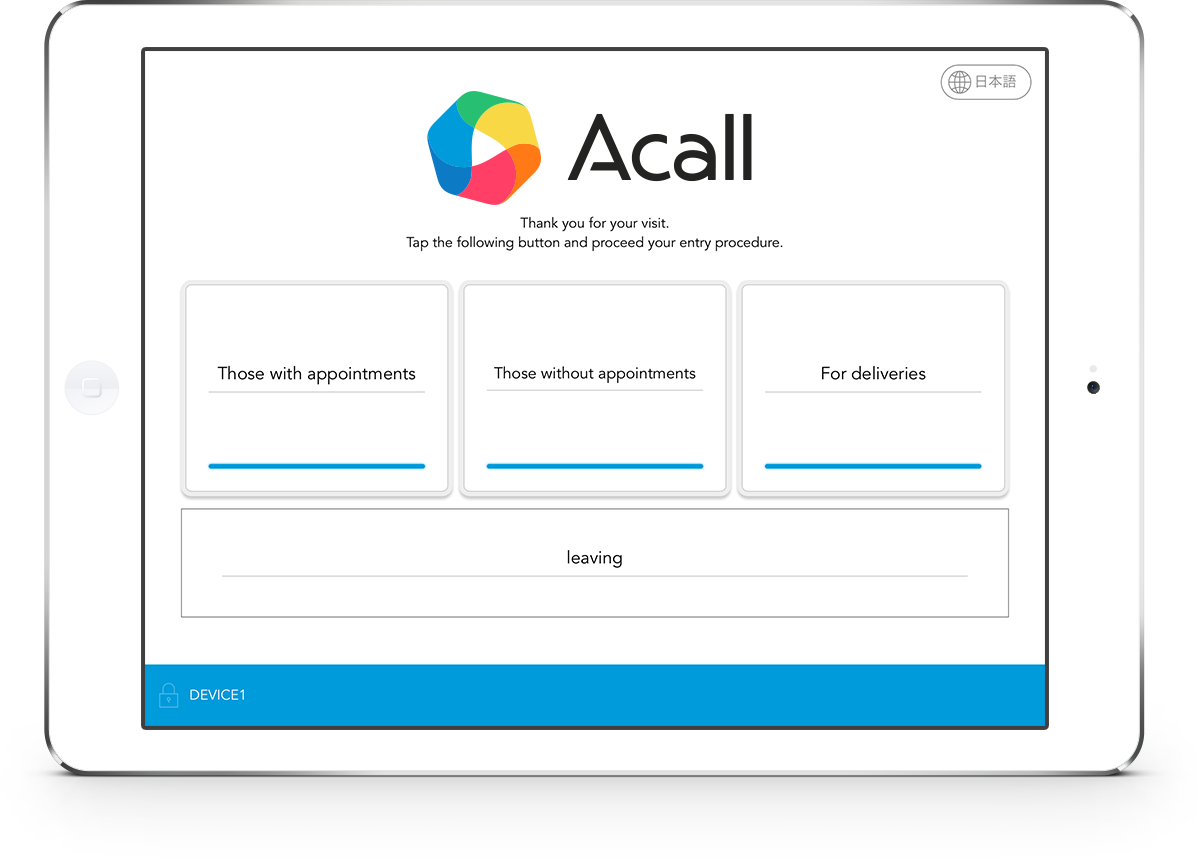
Automate the flow of visitor management and access control
Acall Reception on Acall eliminates the troublesome task of managing appointments and intermediary work by automating visitor management on iPads.
Organizations can build menu contents and authentication/notification flows by integrating various external services.
Authentication Method for Guests
A single iPad can complete the verification process for visitors.
Direct notifications are available even without authentication.
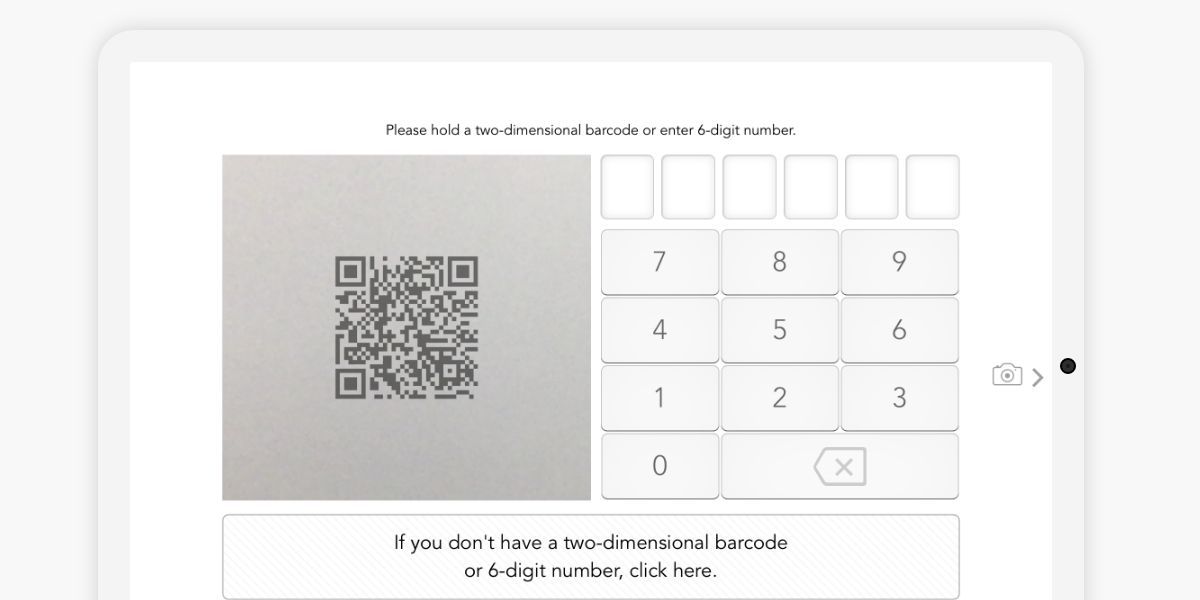
Scheduled visitors
Appointment Code
The iPad (Acall Reception) reads the QR code sent to guests before the visit. Not only guest information but also appointment time, meeting room, and person in charge will be automatically recorded.
Temporary pass
Temporary passes with a QR code that a guest can use repeatedly are useful for those who enter the building for a certain period of a project or construction work. The reception will be completed by just scanning the QR code.
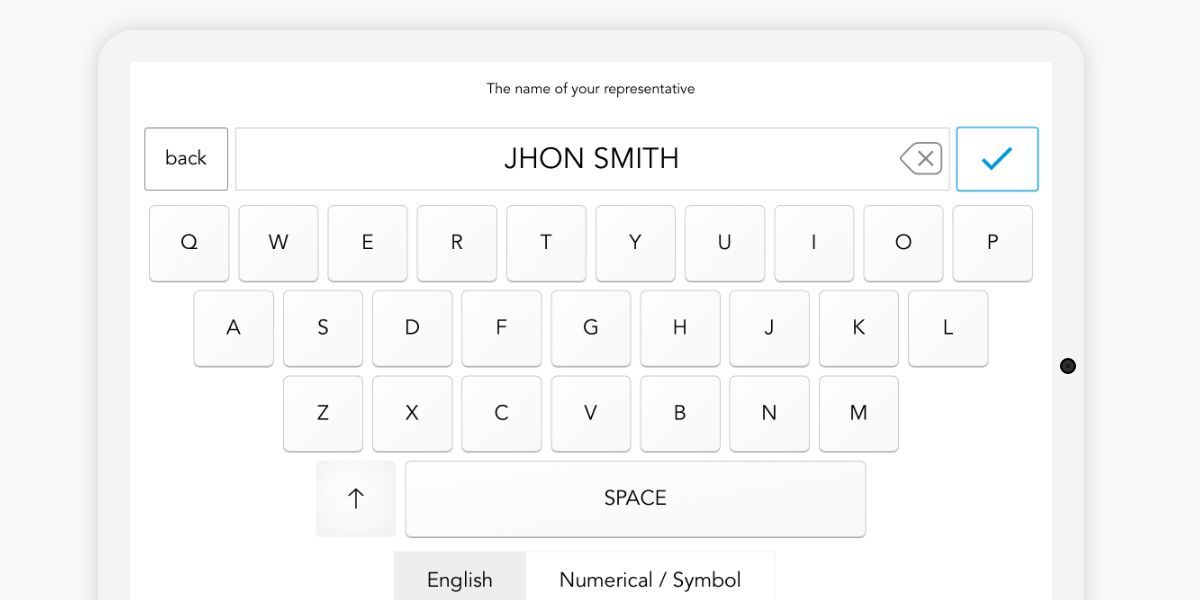
Visitors without appointments
Visitor Information Input
Guests without appointments can enter their company name and their name on an iPad.
Notification & Call
The person in charge will receive a visitor notification via chat tools, extension phone, FaceTime, etc.
Reminder and CC notifications prevent visitors from waiting too long.
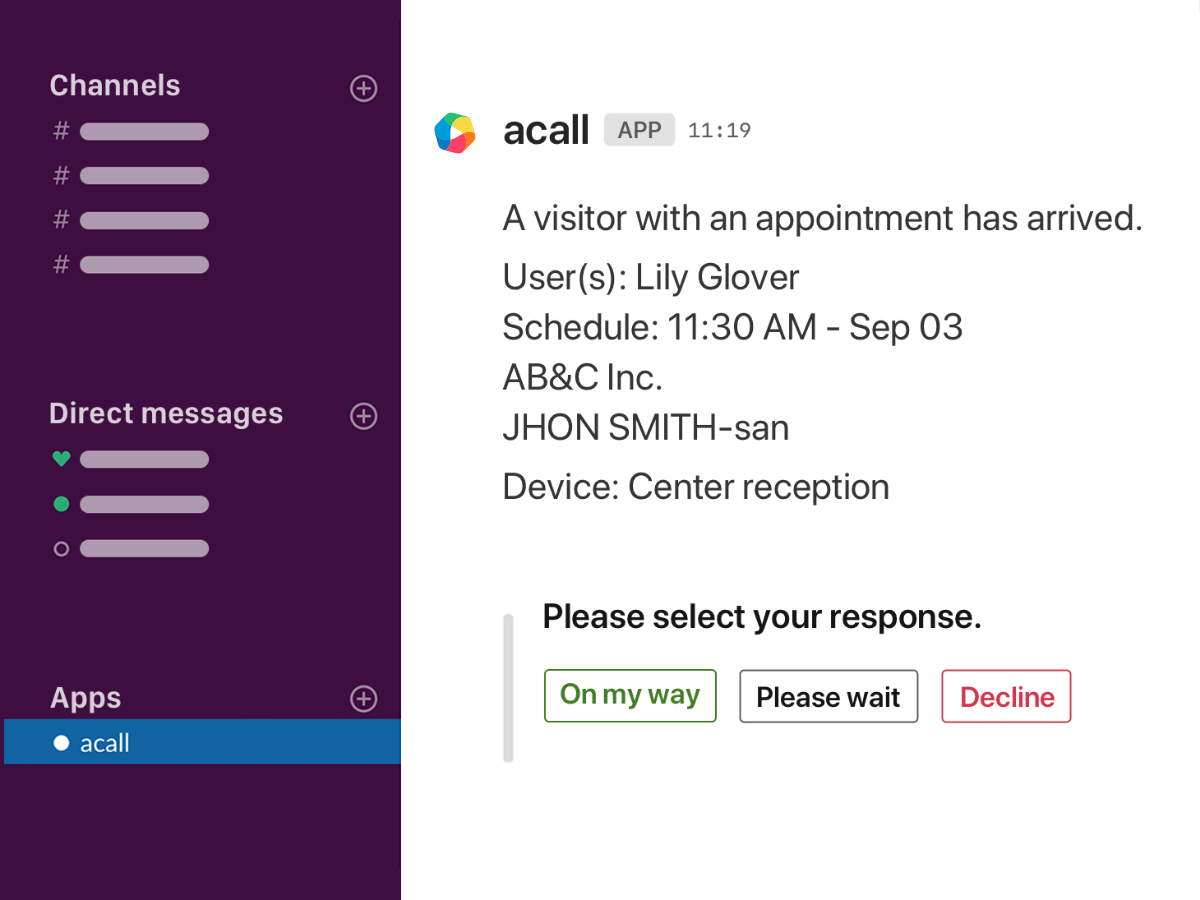
Chat tool
- Slack
- LINE WORKS
- Chatwork
- Google Hangouts Chat
- Microsoft Teams
Call
- FaceTime
-
Cloud extension phone
- Dialpad
- BIZTEL
- SmartCloud® Phone
- VoiceConnect
Others
- Acall Mobile
- SMS
- Voice notification
Examples of Actions After Receiving Notifications
Various actions can be combined depending on the operation pattern.
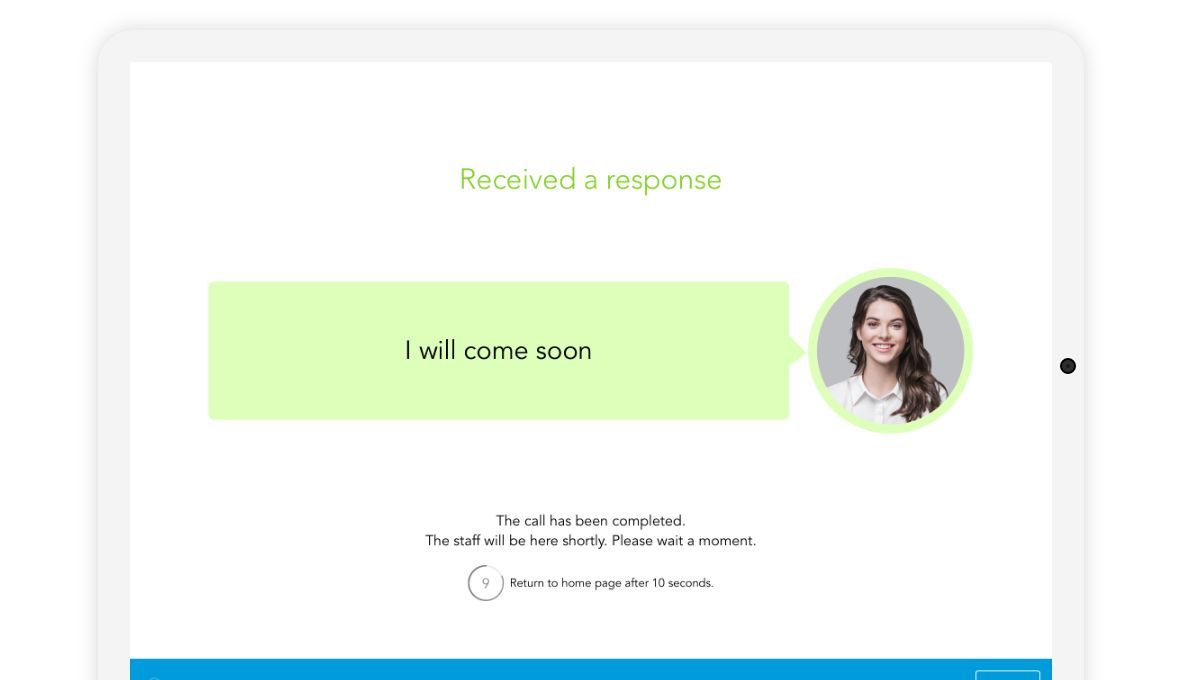
Response Function
Your selected response to the visitor notification which will be received via some chat tool will be displayed on an iPad (Acall Reception) at the reception. The response message from the notification can be set by patterns.
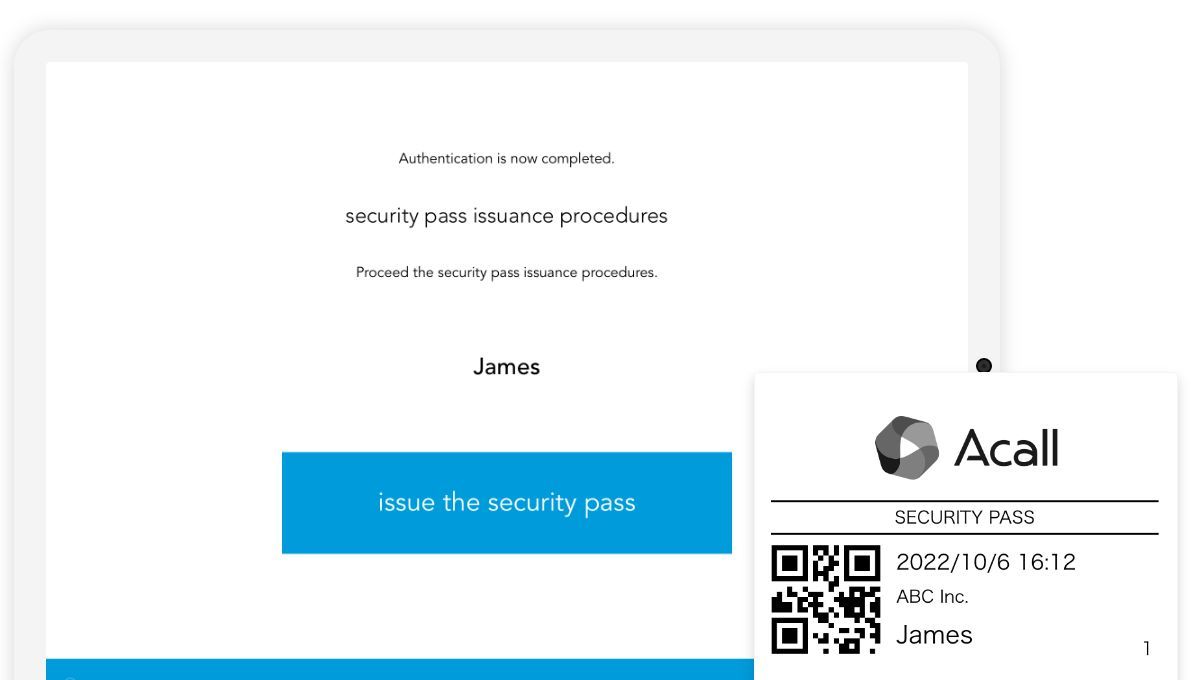
Entrance Passes
By integrating a label printer, an entrance pass can be printed after guest authentication. There is no need to keep records at the reception since the appointment information will be taken over.
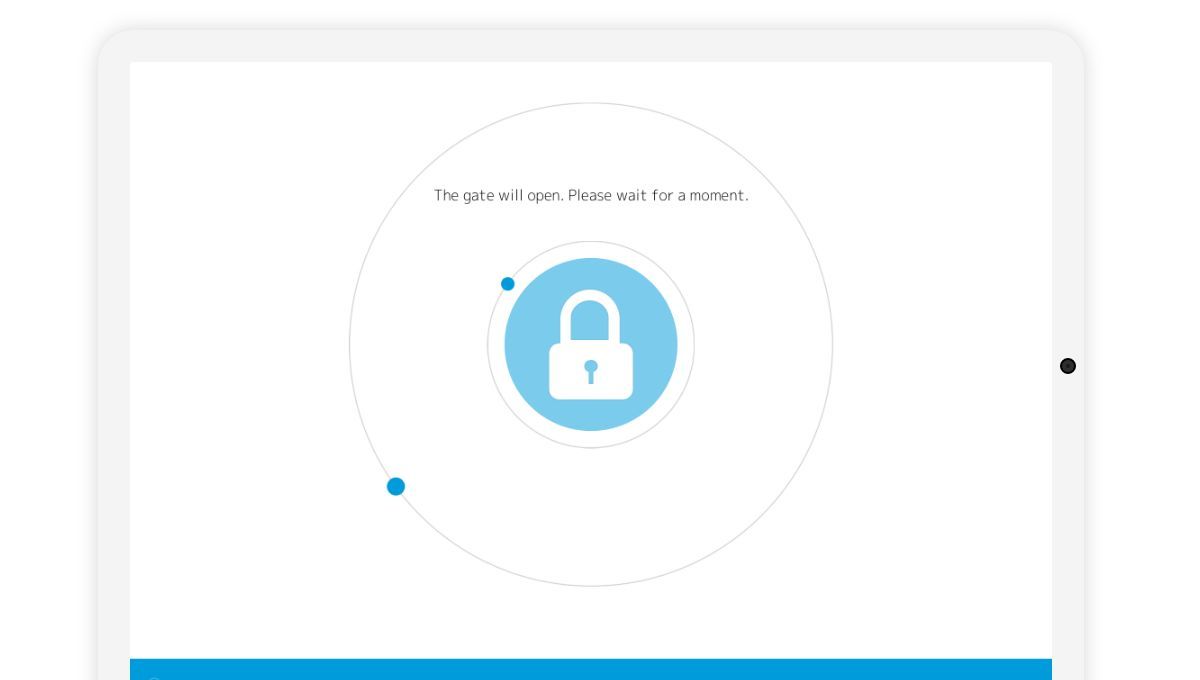
Gate Integration
You can open the connected security gates from Acall Reception. Acall records the logs of unlocking gates.
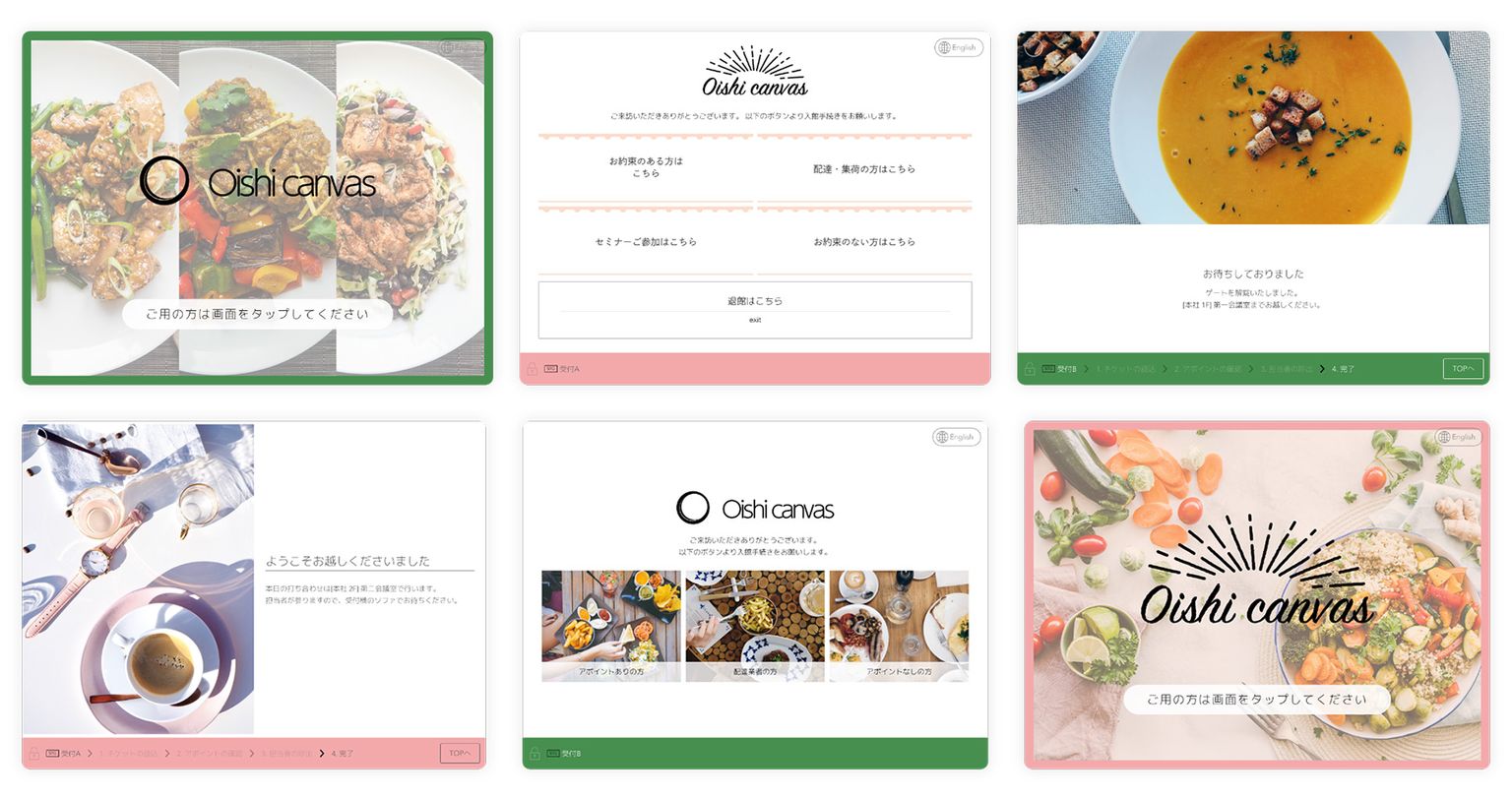
Customize for the best visitor experience
You can customize Acall Reception menu settings and design on the screen.

