Published: October 3, 2023
Updated: October 26, 2023
Thank you very much for using Acall.
We are pleased to announce that Auto Wi-Fi Spot Check-in is added to our Spot Check-in function.
With this function, you can seamlessly check-in to the place where you work.
Other benefits include:
- No more QR code reading check-in on Acall Mobile or check-in on Acall Portal.
- Eliminates the need of searching through many spots you want to check in on Acall Desktop.
※ You must use Acall Desktop (PC desktop application) to use Auto W-Fi Spot Check-in function. (Acall Desktop is currently only available in Japanese.)
If you would like to use or trial Acall Desktop, please reach out to us via contact form.
User
All existing customers using Spot Check-in function.
What you can do with Auto Wi-Fi Spot Check-in
Acall Desktop(Formaly ACALL WORK)
You can check in automatically based on the Wi-Fi you are connected to.
Example)
1F Floor
┣ Seat 1
┣ Seat2
┗・・・
- If you have reserved "Seat 1" in advance
- Start your PC, connect to Wi-Fi on the 1F floor, and you will be automatically checked in to "Seat 1".
- If you have not made a reservation
- Start your PC, connect to Wi-Fi on the 1F floor, and you will be automatically checked in to "1F Floor".
※If you have multiple check-in points, such as multiple seat reservations, you need to select one of them to check-in on the Acall Desktop screen.
Acall Portal
SSID and BSSID can be set for each spot.
Changes
Acall Desktop(Formaly ACALL WORK)
- The followings are added to the icon right-click menu.
- [メニューバーでAcall Desktopを開く (Open Acall Desktop in the menu bar)]
- [ Wi-Fi Check-in ]
- [ 再読込 (Reload) ]

Acall Portal
SSID / BSSID can be set on the Edit Spot screen.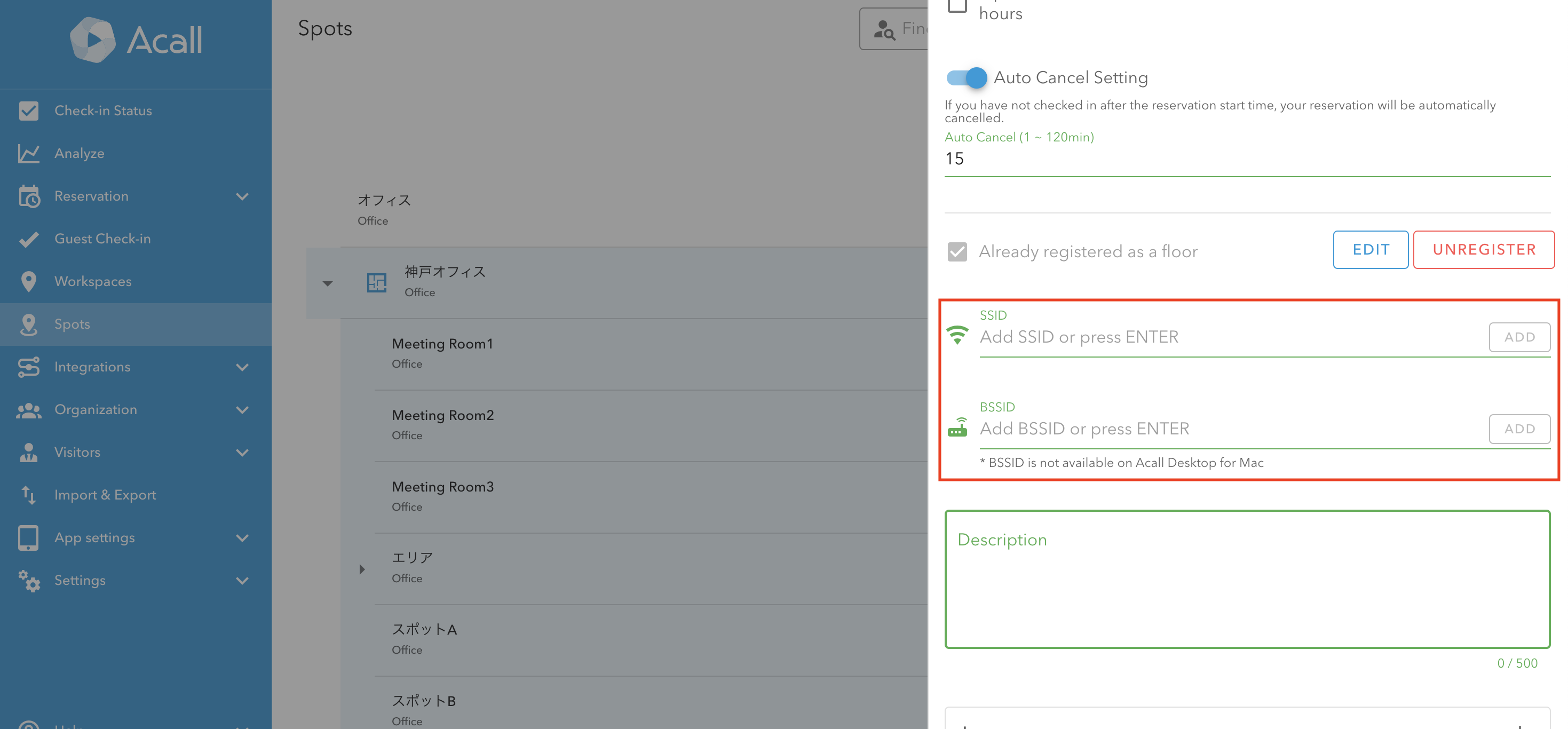
Additional Note
- To enable Auto W-Fi Spot Check-in, SSID or BSSID must be registered to the spot.
- Only spots registered as floors or areas can be set SSID / BSSID for Auto W-Fi Spot Check-in.
- Even if Wi-Fi is disconnected, you will not be check-out automatically.
- If you are using MacOS, only SSID will be used for identification; BSSID will not be used.
For users of Acall Desktop (formerly ACALL WORK)
- Acall Desktop application needs to be updated.
- When you open Acall Desktop (formerly ACALL WORK) application, a pop-up to update will appear. Or, right-click on the application > "アップデートをチェックする (Check for updates)" to update.
- Version 1.5.3
How to Use
Please refer to the following help articles.
- For administrators
- For users
Scheduled Release Date
October 26th, 2023
If you have any questions, please contact us via contact form.
